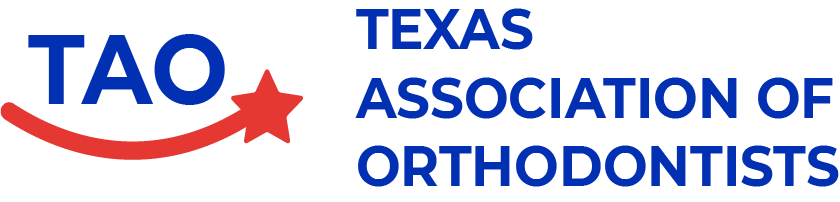For guidance on updating your listing, you can view the video tutorial or follow the written instructions.
INSTRUCTIONS TO UPDATE YOUR LISTING:
- Log In:
- Click the “Member Login” button.
- On the login form, enter your AAO membership username or the email address you used to sign up, and your password.
- If you’ve forgotten your password, click the “Forgot Your Password” link to receive password reset instructions via email.
- Access Listings:
- Once logged in, go to the “Members” menu and select “Update Your Listings.”
- Review Listings:
- The page will display your listings and their publication status.
- Edit Listing:
- Click the “Edit” button next to the listing you wish to modify.
- Make Changes:
- On the edit page, you can update all the relevant information, including:
- Title
- Description
- Contact information
- Address
- Preview and Submit:
- After completing your edits, click “Preview Changes” to:
- Submit the changes.
- See a preview of how your listing will appear.